Have you ever been downloading a torrent and it has been so slow you just can be bothered with it and you remove the torrent and give up?
Well I’ve got the answers for. In these easy to follow steps I will show you how to boost you’re download speed by at least 1MB/s.
All of the numbers bellow are based on a 256k connection.
Go into you uTorrent and go to Preferences
Go to the connection tab in prefrences and make sure you are using a random port
Then go to the Bandwidth tab and change the Global Maximum number of connections to 130; the Maximum number of connected peers per torrent to 70 and the number of upload slots per torrrent to 3.
Then go to the BitTorrent tab and Enable the outgoing Protocol Encryption.
The go down to Queueing and set the Maximum number of active torrents to 2 and the Maximum number of active downloads to 1.
Then go to Advanced and set the Value of net.max_half open to 50 and then click set.
I hope this helped. Enjoy Faster Dowload Speeds On uTorrent!

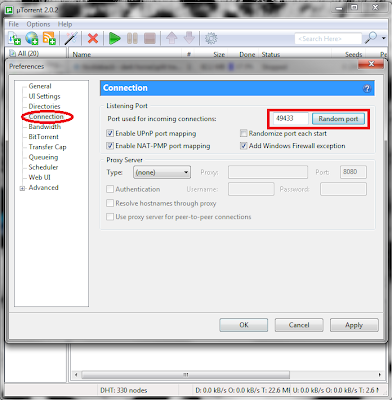




No comments:
Post a Comment